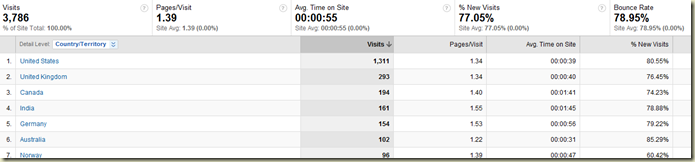My blogs has been moved http://blogs.technet.com/b/cs2010/
Sunday, March 13, 2011
Monday, August 9, 2010
Polycom Announces New Strategic Relationship with Microsoft for End-to-End Unified Communications.
See the Polycom Press Release http://www.polycom.com/company/news_room/press_releases/2010/20100809.html
And this video this video
Product Development
The roadmap entails Polycom developing a broad base of solutions for Microsoft Communications Server “14” and beyond, including:
· New and next-generation Polycom CX series endpoints optimized for Microsoft UC, featuring Polycom’s market-leading HD video and voice technologies
· New, innovative room-based video systems designed specifically for enabling direct integration with Microsoft Communications Server “14”
· Additional interoperable solutions between Polycom’s existing and future video conferencing solutions
Friday, August 6, 2010
OCS R2: CU6 update
Welcome back from vacation, you can now start patching
| Product | Update | KB | Download Link |
| Office Communications Server 2007 R2 | OCS_2007R2_CU6 | ||
| OCS2009-dbupgrade | |||
| Office Communicator 2007 R2 | OC_2007R2_CU6 | ||
| Office Communicator Phone Edition 2007 R2 | OCPE_2007R2_CU6 | ||
| Office Communications Server 2007 R2, Group Chat Server | GCS_2007R2_CU6 | ||
| Office Communications Server 2007 R2, Group Chat Client | GCC_2007R2_CU6 | ||
| Office Communications Server 2007 R2, Group Chat Admin Tool | GCA_2007R2_CU6 | ||
| Live Meeting Conferencing Add-in for Outlook | LMAC_2007_CU12 | ||
| Live Meeting 2007 Console | LMAC_2007_CU12 |
Friday, July 16, 2010
Protecting the Edge Server Against DoS and Password Brute Force Attacks in Office Communications Server
Some of my good OCS friends (Kjeld and Kenneth) pointed me to this great article from RUI Maximo on protecting your Edge/OCS from DoS.
In some company’s users will actually be looked out after 3-5 bad login attempts, and stay looked out until they are unlocked, in most company's they will reopen automatically after 5-15 min and then they will have 3-5 login attempts again.
But no matter if it’s 5 min or 30 min that users are looked out, it’s could give load on the helpdesk, and loss of productivity .
DoS attacks can be done from self made applications/scripts . I have not heard of customers that have had attack yet, but if you have customers that have concerns on this topic, please read Rui Maximo great article and maybe use the filter on your Edge server.
Wednesday, July 14, 2010
Important update: Microsoft Office Communicator Mobile 2007 R2
This is actully not just a fix/patch, it’s an update, I have missed the “call via work” from the normal dialpad for a long time, now this works on Windows 6.5, sorry dont know for all other mobiles.
Download here and description here: and remember that you always can download directly from the phone here http://getcomo.com
New version is:6906.29
Issues that this hotfix package fixes
- Provides home screen support for new home screens in Windows Mobile 6.5+ phones.
- Provides integration within the phone dialer for Windows Mobile 6.5+ phones.
- Enables Communicator Mobile 2007 R2 to recognize when the phone is roaming and by default prevents Communicator Mobile 2007 R2 from signing in to roaming networks.
- Provides additional support for joining conference calls from a Windows Mobile appointment. To do this, press Menu, and then press Join Conference.
- Lets users log on by using a user name in the user@example.com format, in addition to the domain\user format.
- Enables the functionality by which callbacks are now automatically accepted when the user uses the Call via Work option.
- Resolves the problem in which the Microsoft Installer (.msi) installation fails on a Windows XP Service Pack 3 (SP3)-based computer. In this situation, users should install Communicator Mobile 2007 R2 by using a (.cab) installation.
- Fixes the problem in which AT&T FUZE devices that are set for a High-Speed Downlink Packet Access (HSDPA) connection cannot handle voice and data at the same time. In this situation, calls that use the Call via Work option fail unless the device is reverted to 3rd Generation (3G) by disabling HSDPA.
Tuesday, June 15, 2010
CS 14 Public Instant Messaging Connectivity (Voice and Video)
In CS 14 and the new not yet released Live Messenger IM between O”CS” and MSN / Live is like today, but Audio and Video will be supported as well between Live messenger and OCS.
Then the user experience will be like a full Unified solution, this will be a great add on to Microsoft Unified Communication because there is x million MSN/Live users out there all ready, and a lot of minor company’s is using Live messenger as there Presence and IM tool.
I am on the CS 14 and the new Live messenger “dog food” internally in Microsoft, it’s very nice and it’s working the live messenger will come with a lot of new stuff!
Get more information here
Saturday, June 12, 2010
Webcast from Teched
I can recommend the below list of Webcast on CS 14 from Teched, very good content and presenter and will bring you up to date on CS14
| CS “14”: What's New in Communicator “14” Experience & Backend | |
| CS “14”: Architecture | |
| CS “14”: Voice Architecture and Planning for High Availability | |
| CS “14”: Network Considerations | |
| CS “14”: Voice Deployment | |
| CS “14”: What's New in Conferencing Experience & Backend | |
| CS “14”: Management Experience | |
| CS “14”: Interoperability: Voice, Video, Conferencing, IM, & Presence | |
| CS “14”: Monitoring and Reporting | |
| CS “14”: Setup and Deployment | |
| CS “14”: What's New in Devices |
Friday, June 11, 2010
CS 14 UI-to-PowerShell Mapping
On this page you can see the mapping between the CS 14 UI mapping to the PowerShell , that’s perfect!
example:
The User Search Dialog
To access the User Search dialog in the Communications Server Control Panel, click the Users tab.
The Results pane of the User Search dialog corresponds to the properties and parameters of the following cmdlet:
· Get-CsAdUser, which is used to retrieve information about all your Active Directory user accounts:
Get-CsAdUser
· Get-CsUser, which is used to retrieve information about only those Active Directory user accounts that have been enabled for Microsoft Communications Server “14”:
Get-CsUser
The User Search dialog (and the Results pane) is shown below, along with the corresponding parameter names found in Get-CsAdUser and Get-CsUser
CS 14 is PowerShell
If you need to manage a Microsoft Communications Server “14” deployment, at some point you’re likely to find yourself in need of the Communications Server implementation of PowerShell. Whether you’re new to Windows PowerShell, Communications Server, or simply Communication Server’s version of PowerShell, this is the place to get started.
more information here
Thursday, June 10, 2010
RCC in CS 14
RCC (Remote call control) will be supported in CS 14, for old and new customers.
So if you believe that RCC is what you need when deploying CS 14 this is supported.
No it’s not the best users experience, because users can’t fully control the Voice part/media stream and when you are in different mode of communications, it’s could be a clumsy user experience, but if you just need click to call it’s working.
This blog from Jamie: http://www.simonleyland.com/news/?p=1800 State it clearly that RCC is and will be supported.
**************************
Customers who simply want to give some users the ability to control their existing PBX or IP PBX phones from Office Communicator may do so through our Click-to-Call feature (based on traditional CTI using what we’ve typically called Remote Call Control or RCC). Both new and upgrading customers will be supported for click-to-call with Communications Server “14” (CS “14”). The functionality remains the same as with previous releases, so it’s important to remember that Click-to-call users lose other Communicator capabilities including mobile voice. Finally, the integrations to the popular third party gateways like Corebridge, Estos and Genesys are still available, allowing companies to deploy Click-to-call solutions without needing to spend potentially significant amounts of money upgrading their IP-PBX.
**************************
I would go for that, if I for some reason that I can’t think of , and not would go for OCS enterprise Voice,
From my point of view, this is way better than CUCIMOC (softphone on softphone), and when I look at the new CS 14 client, and if there will be a CUCIMOC for that, it could be a very clumsy user experience!
Good link to BJ Haberkorn blog on CUCIMOC
Wednesday, June 9, 2010
Office Communications Online Standard Service Description
Overview
Microsoft® Office Communications Online is a hosted, enterprise-class communications solution based on Microsoft Office Communications Server 2007 R2. Office Communications Online provides your organization with real-time communications capabilities including secure instant messaging and delivery of "presence" information. Presence enables users to see at a glance if someone is available online to receive an instant message. Your organization can purchase Office Communications Online as a standalone service from Microsoft Online Services or as part of the Business Productivity Online Suite—which includes Microsoft Exchange Online, Microsoft SharePoint® Online, and the Microsoft Office Live Meeting service. This service description is intended to help IT professionals and describes the features that are included with the Standard offering of Office Communications Online.
Get it here
Tuesday, June 1, 2010
Microsoft Office Communications Server 2007 R2 Group Chat Database Disaster Recovery
This document provides step-by-step instructions to restore your Office Communications Server 2007 R2 group chat database in cases where database corruption or database disk failures occur. If the group chat database becomes corrupted or is simply not available, you will need to restore the old database. In these scenarios, the database is restored on a separate Microsoft SQL Server instance. Compliance database restoration is not covered in this document.
get it here
Friday, May 21, 2010
Hit me (Stats)
The number of hits I get on this blog.
This is a follow up on VoIPNorm Stats and yes I think I see the same kind of number of hits on a daily basis .
3225 is from 20 April to 20 may !
5 x OCS Updates.
Unified Communications Managed API 2.0 Runtime
Brief Description
Microsoft Unified Communications Managed API 2.0 Runtime is the deployment pre-requisite of applications built on Microsoft Unified Communications Managed API 2.0 Core.
Quick Details
File Name:
UcmaRuntimeWebDownloadX64.msi
Version:
6907.202
Date Published:
5/20/2010
Language:
English
Download Size:
14.5 MB
get it here
Unified Communications Managed API 2.0 Redist (64 Bit) Hotfix KB 982614
Brief Description
This download includes all available updates for Unified Communications Managed API 2.0 Redist (64 Bit).
Quick Details
File Name:
UcmaRedist.msp
Version:
6907.202
Knowledge Base (KB) Articles:
KB982614
Date Published:
5/19/2010
Language:
English
Download Size:
4.0 MB
Get it here
Communicator 2007 R2 Help Documentation
Brief Description
Download help documentation for Office Communicator 2007 R2.
Quick Details
File Name:
lcc_help.chm
Version:
1.0
Date Published:
5/19/2010
Language:
English
Download Size:
308 KB
Get it here
Microsoft Office Communicator 2007 Help Documentation
Brief Description
Download help documentation for Office Communicator 2007.
Quick Details
File Name:
lcc_help.chm
Version:
1.0
Date Published:
5/19/2010
Language:
English
Download Size:
319 KB
get it here
Office Communications Server 2007 R2 Web Scheduler Hotfix KB 980374
Brief Description
This download includes all available updates for Office Communications Server 2007 R2 Web Scheduler.
Quick Details
File Name:
WebScheduler.msp
Version:
6907.196
Knowledge Base (KB) Articles:
KB980374
Date Published:
5/19/2010
Language:
English
Download Size:
1.1 MB
get it here