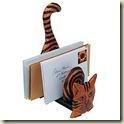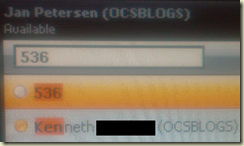User expirence: only first time that they connect the Phone edition via USB. 
A connections has been detected between your deskphone and communicator. to complete the connection…………….blah blah

Now the Communicator phone edition is ready to use and the PC Communicator will use the Communcator Phone edition as the Voice device and it’s plug and play like all other Communicator ready devices.
This is like Remote Call Control from a users point of view, the “phone” will be the default voice device.
“Tanjay” LGNortel IP Phone 8540 connetced via USB.

Differents between Communicator (PC) and Communicator Phone Edition.
- You can’t call your contact Voice mail direct. ('*1)
- No indication (icon) on Federations partner('*1)
- You can’t setup simultaneusly ringing on Phone edition, you can se if it set, but can’t set it from the Phone. (need to be changed in next version)
- You can’t set up Team calling on phone edition (need to be changed in next version)
- You can’t send IM and do Video call from the Phone edition
- Communicator Edition will ring even if the PC isn’t started.
- It’s like the old phone, easy adoption for “phone” dependent users :)
(*1) = you can’t do that from a legacy phone
Communication Phone edition vs. IP Phone with Remote Call Control (RCC) and Dual forking (DF).
If you compare the Communicator Phone edition to a Nortel IP phone and Remote Call Control (RCC) and Dual forking.
The only vendor that I know that can RCC and DF at the same time, is Nortel and you can’t compare that solution to any of the other vendors solutions that only supports RCC or DF and not at the same time,
In RCC and DF Nortel solution, users have the opportunity to decide on what voice device that they will use.

Phone edition vs. RCC and DF
Cons:
- Phone edition: No easy way to select your audio device you need to use “Set up audio and Video” but the phone must be plug-in the USB for a reason, “you should use it as your Voice device”, or just un-plug it ;)
- Phone edition: No Call Admision Control (CAC) (technical issue)
- Phone edition: There is only one Microsoft phone edition, no other models, (rumor says that there will be soon)
- Phone edition: It’s a okay design, but when when you pick up the handset, it’s not that handy as some of the Notel handsets.
- The listprice for Phone edition is a around 10-30% higher than a Normal IP phone (but remember the rumor about other Communicator devices)

Pro:
- The Phone Edition is the default Voice device to use, when Phone editon is Plug in via the UBS cable.
- Phone edition is working from your DSL without VPN at home, (try that with your normal IP phone :) )
- simultaneusly ringing control from PC Communicator, this will work (you can’t do that if you have RCC)
- Remote Call Control and Dual Forking is somewhat complex to implement (from at technical point of view) compared to just use a direct SIP connection and Communicator Phone edition.
- Remote Call Control and Dual Forking is somewhat complex to use, for non advanced users, they don’t understand it, and will only use use the Communcator as their voice device, or use the phone, they do not change between the possibilities.
- Then list of contacts and presence information is on the Phone edition.
- You can start a Conference and Livemeeting when using Phone edition, it’s not possibly when using RCC
- Federations voice call will only work from Phone edition.
- Search for contacts in Activ directory and personal contacts in Phone edition
- The Phone edition can work together with Communicator Attendant console.
My conclution.
I dont need a Communicator Phone edition or legacy IP phone, only as a letter holder :)
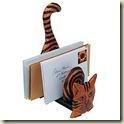
To be a bit serious, it depends of course on where you are in your company development and if the old TDM/IPT system needs a replacement, or you just needs to go in the right direction but perhaps not ready to take the big step, although you know it’s the future.
- If simultan ringing controlled by Communicator and users must have a “Hard phone” is a demand, the only solution is Communicator phone edition
- If you haven’t build the OCS infrastructure for high SLA and the voice solution must have a high SLA, maybe you should go for RCC and DF.
- If not ready to fully deploy Communicator as primary Voice device and just looking for “Click to call” by reusing the IPT solution, maybe the RCC is the solution.
Voice profiles for a pilot test.
Before you take any decisions on what to role out, please do a pilot to test some diffrent Voice profiles.
In most of the project I have worked on, the focus change from “we only need RCC=Click to call” to okay we must have diffrent user profiles after they have done a pilot, so don’t take any desicions before the pilot, you will first understand the users needs after a pilot.
Voice profile exsamples
- Users that use Communicator and/or the Windows Mobile phone (incl. MOCO) as there primary voice device
- Users as no. 1, but incl. a phone edition
- Users using Communicator and RCC and DF if the PBX supports it (don’t do any “only” Dual forking without RCC, you wont get any phone presence in “only” DF senaries)
By getting X no. of pilot users in each category you can get feedback on what type of implentation will suit your organization, and normaly you won’t end up with just one profile.
Remember users don’t care about what IPT brand the company have in the basement, they care about whats on there PC or Desk, but they expect dial-tone every time they try to call someone :)
Here is a link to a great blog on USB connected Phone edition and also a good explanation on why they use a USB cable and not just a TCP connection
----------------
BUG
Doing my test on the Tanjay I found a bug or I think it’s a bug.
Depending on what level of access your contact are in you can or can’t search on display name.
searching for Kenneth typing “ke” it’s showing 2 times kenneth

kenneth keho@otherdomain.org and Kenneth kenneth@domain.org (ocsblogs)
Please notes the display name Kenneth.
So when typing “ken” I was expecting still to have two contacts.
But if the contact is in access level public you can only search on SIP adresse and and by that I only see one Kenneth, because the SIP adresse is keho@otherdomain.org
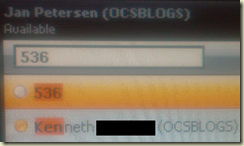
And if I was placed in personal on Kenneth’s contact list I could find two kenneth, finding them on display names.