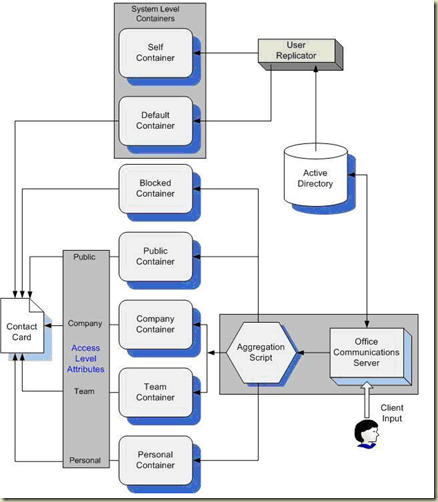get it here
Issues that the update rollup fixes
Update Rollup 2 for Exchange Server 2007 SP2 fixes the issues that are described in the following Microsoft Knowledge Base articles:
961525 (http://support.microsoft.com/kb/961525/ ) Exchange Server 2003 may generate duplicate journal reports in a mixed Exchange Server 2003 and Exchange Server 2007 environment
969230 (http://support.microsoft.com/kb/969230/ ) The "age limits" function of a public folder do not work as expected in an Exchange Server 2007 environment
969948 (http://support.microsoft.com/kb/969948/ ) A Computer that is running Microsoft Exchange Server 2007 that has the Client Access Server (CAS) role installed becomes slow when a user tries to open a folder that contains many items
970817 (http://support.microsoft.com/kb/970817/ ) An appointment is displayed incorrectly as an all-day event if you use a mobile device to synchronize the calendar in Exchange Server 2007
971177 (http://support.microsoft.com/kb/971177/ ) The Auto Attendant 'Business Hours' schedule is not updated in Exchange Server 2007 when the DST setting is changed
971349 (http://support.microsoft.com/kb/971349/ ) Exchange Server 2007 users intermittently cannot access an Exchange Server 2003 user's Free/Busy information in Office Outlook 2007
971889 (http://support.microsoft.com/kb/971889/ ) When Unified Messaging-enabled users call Outlook Voice Access on Exchange Server 2007 to play voice mails messages, there is a delay before the voice mail message is played
972705 (http://support.microsoft.com/kb/972705/ ) The Microsoft Exchange Server 2007 log or database experiences abnormal growth
972744 (http://support.microsoft.com/kb/972744/ ) When a user sends e-mail messages to a remote domain, some e-mail messages are queued on an Exchange Server 2007 Hub Transport server or Edge server
973165 (http://support.microsoft.com/kb/973165/ ) A return address is split into two separate and incomplete addresses when a recipient replies to a specific message in Exchange 2007
973486 (http://support.microsoft.com/kb/973486/ ) Some message parts are not readable when Exchange Server 2007 must convert the message part encoding from binary or from 8 bit to 7 bit
973969 (http://support.microsoft.com/kb/973969/ ) Incorrect exceptions are generated for a recurring iCalendar message when an Exchange Server 2007 server processes an SMTP message that contains the iCalendar message part
974155 (http://support.microsoft.com/kb/974155/ ) OWA does not highlight misspelled words in an Exchange Server 2007 CAS proxy environment
974161 (http://support.microsoft.com/kb/974161/ ) Some attendees cannot receive a meeting cancellation notification when the appointment recurrence pattern is changed by using EWS in Exchange Server 2007
974312 (http://support.microsoft.com/kb/974312/ ) Unread messages are marked as "read" when Exchange Server 2007 processes the EXAMINE command
974344 (http://support.microsoft.com/kb/974344/ ) You still receive an error message when you run the Test-OwaConnectivity command after you apply hotfix KB957485 in Exchange Server 2007
974401 (http://support.microsoft.com/kb/974401/ ) Store sessions are not released when you run the Add-PublicFolderClientPermission cmdlet or the Remove-PublicFolderClientPermission cmdlet in public folders on a computer that is running Exchange Server 2007
974450 (http://support.microsoft.com/kb/974450/ ) A new accepted domain that is added does not work in an Exchange Server 2007 organization
974679 (http://support.microsoft.com/kb/974679/ ) Returned folder names include a question mark when you check the folder names of an Exchange Server 2007 mailbox
974775 (http://support.microsoft.com/kb/974775/ ) The EdgeTransport.exe process crashes intermittently on an Exchange Server 2007 server
974843 (http://support.microsoft.com/kb/974843/ ) Exchange Server 2007 performance counter "Messages queued for submission" shows incorrect value
974897 (http://support.microsoft.com/kb/974897/ ) You receive an NDR you try to send messages through your Microsoft Exchange Server 2007 account
974946 (http://support.microsoft.com/kb/974946/ ) Exchange Server 2007 OWA users receive an error message when the users change the display line for the search results on the address books
974999 (http://support.microsoft.com/kb/974999/ ) The "Task Owner" field is not set when you create a task in Outlook Web Access
975050 (http://support.microsoft.com/kb/975050/ ) A call transfer fails by using key mapping in a mixed Exchange Server 2007 UM server and OCS 2007 environment
975165 (http://support.microsoft.com/kb/975165/ ) EWS proxying requests fail after you run Availability Service requests in a CAS to CAS proxying scenario in Exchange Server 2007
975213 (http://support.microsoft.com/kb/975213/ ) You cannot log on to your mailbox and you receive an error in an Exchange server 2003 and Exchange Server 2007 coexist environment
975255 (http://support.microsoft.com/kb/975255/ ) Event 2104 and event 2147 are continuously logged in an Exchange Server 2007 Cluster Continuous Replication (CCR) environment
975404 (http://support.microsoft.com/kb/975404/ ) An attachment of a meeting request cannot be opened when you use a CDO application to accept a meeting request in Exchange Server 2007
975844 (http://support.microsoft.com/kb/975844/ ) The misspelled word of a message loses its custom format when an Exchange Server 2007 user writes the message in OWA
975903 (http://support.microsoft.com/kb/975903/ ) The RemoveDelegate operation of EWS fails, and then a "500 internal server" error response and event ID 4999 are logged in an Exchange Server 2007 server
975916 (http://support.microsoft.com/kb/975916/ ) The custom form of a meeting request is removed in the recipients' calendar in an Exchange Server 2007 environment
975918 (http://support.microsoft.com/kb/975918/ ) When an IMAP4 client sends a FETCH (bodystructure) request to a server that is running the Exchange Server 2007 IMAP4 service, a corrupted response is sent as a reply
975946 (http://support.microsoft.com/kb/975946/ ) An S/MIME message is not verified and is rejected when BizTalk Server 2006 uses the Exchange Server 2007 version of ExSMime.dll to parse MIME messages
975990 (http://support.microsoft.com/kb/975990/ ) Messages that have duplicate message IDs are deleted when they are archived to an Exchange 2007 mailbox
976025 (http://support.microsoft.com/kb/976025/ ) The free/busy information of an Exchange Server 2007 user is not displayed
976106 (http://support.microsoft.com/kb/976106/ ) Microsoft Exchange Transport services crashes with StackOverflowException when Message Journaling is enabled on Exchange Server 2007
976107 (http://support.microsoft.com/kb/976107/ ) You receive the warning "Failed to update recipient" when you run the Update-addresslist cmdlet in Exchange Management Shell on Exchange Server 2007
976137 (http://support.microsoft.com/kb/976137/ ) Exchange Server 2007 Unified Messaging incorrectly plays a nonbusiness hours greeting when someone call during holiday
976195 (http://support.microsoft.com/kb/976195/ ) You cannot edit a transport rule if one or more of the recipient addresses are disabled or removed in an Exchange Server 2007 server
976653 (http://support.microsoft.com/kb/976653/ ) The Cluster Administrator shows that the mount operation fails and error 1003 is logged even though the database is mounted in an Exchange Server 2007 CCR or in a SCC environment
976787 (http://support.microsoft.com/kb/976787/ ) The Calendar Month View displays a numeric date and not an abbreviated month name when you set the Regional Settings to Japanese or to Korean in Outlook Web Access for Exchange Server 2007
976794 (http://support.microsoft.com/kb/976794/ ) When you edit an e-mail message in OWA, the font changes to the default Internet Explorer font
976946 (http://support.microsoft.com/kb/976946/ ) The message delivery time is incorrect when you send e-mail messages by using an IMAP4 client together with the APPEND command in Exchange Server 2007
977085 (http://support.microsoft.com/kb/977085/ ) An incorrect value for DumpsterMessagesDeleted is reported in an Exchange Server 2007 environment
977091 (http://support.microsoft.com/kb/977091/ ) The time for an updated meeting request is incorrectly shown in an exception instance of a recurring meeting request on an Exchange Server 2007 environment
977181 (http://support.microsoft.com/kb/977181/ ) The EXOLEDB component is not initialized successfully when you start Exchange Information Store Service on an Exchange Server 2007 server
977223 (http://support.microsoft.com/kb/977223/ ) A move operation on a folder fails when the "ptagProvisionedFid" attribute is invalid in an Exchange Server 2007 environment
977261 (http://support.microsoft.com/kb/977261/ ) One or more errors occur when you set the Message Access logging level to Expert in an Exchange Server 2007 SP2 server
977355 (http://support.microsoft.com/kb/977355/ ) Non-ASCII characters in a display name of a forwarded message are shown with "?" when the display name of a contact is in East Asia characters in an Exchange Server 2007 environment
977412 (http://support.microsoft.com/kb/977412/ ) Error message when you use the WebDAV protocol to connect to an Exchange Server 2007 server: "Error 1000"
977425 (http://support.microsoft.com/kb/977425/ ) The "Proxy server name" field is incorrectly shown in OWA in an Exchange Server 2007 CAS-to-CAS proxy environment
978593 (http://support.microsoft.com/kb/978593/ ) Windows Server 2008 VSS backup plug-in fails to backup Exchange 2007 Service Pack 2 databases that reside on a volume mount point





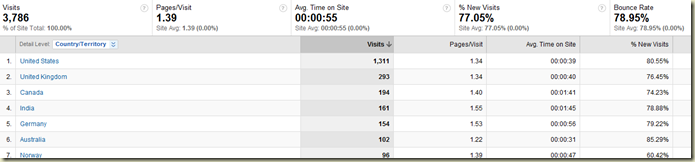













.jpg)