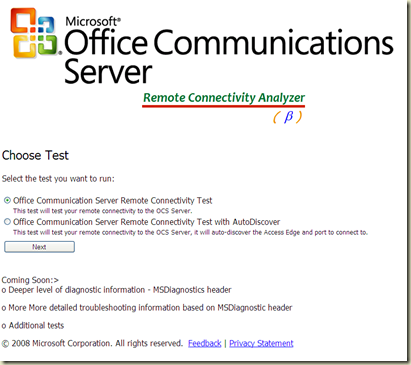Collection 6899: Exploring Features of Exchange Server 2010
Overview
This two-hour collection provides you with an overview of the new features in Exchange Server 2010. It also describes the enhancements made over Exchange Server 2007.
The clinics within this collection cover:
- New features in Exchange Server 2010
- Technology enhancements
- Management tools used in Exchange Server 2010
- Managing a Mailbox server
- Unified Messaging in Exchange Server 2010
- High availability features in Exchange Server 2010
Users completing this collection should have three or more years of experience working with previous versions of Exchange Server, including the implementation of Exchange Server 2007. They should be familiar with Active Directory, Exchange messaging, and SharePoint and fundamentals of Microsoft Office 2003, Microsoft Office 2007, Windows Server 2003, and Windows Server 2008. It is beneficial if they have experience with a Windows or command-line scripting.
![]()
Activate This Collection
Subscription: 1 Year
I have read and accept the End User License Agreement.
This offer includes the following:
Clinic 6900: Introduction to Exchange Server 2010
Clinic 6901: Exchange Server 2010 in an Enterprise
source for this information (Peter Schmidt): http://www.iis-digest.com/index.php/2009/06/free-exchange-2010-e-learning/